How to Upload to the Mac App Store when using a Developer Beta Version of the OS
I recently finished a Mac App called Thumbs and I wanted to upload and submit the binary to the Mac App Store through Xcode. Sounds easy enough right? I ran into this error:
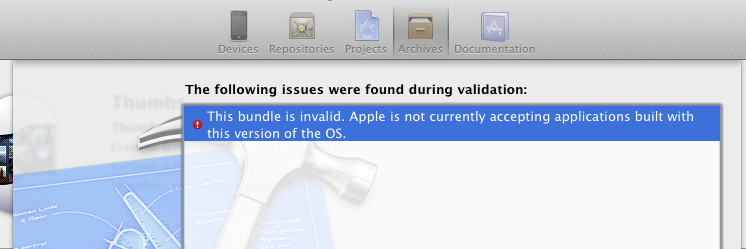
Trying to get back to 10.7.2 official didn't work for me at all. I tried downloading it from the Apple developer site but they redirected me to the Mac App Store. Mac App Store sees that I am already running 10.7.2 and wouldn't let me download. I found an Update on Apple support pages that claimed I could update to 10.7.2, but nope. I thought about partitioning my hard drive and installing fresh, but that would mean that I had to deal with exporting importing my keys, development environment and profiles. Ugh. I decided to hit the twitterverse and a few minutes later, I got a reply from @christian_beer:
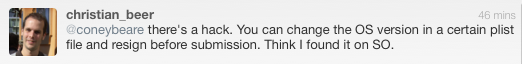
/System/Library/CoreServices/SystemVersion.plist
The fix was simple: Change the ProductBuildVersion to be 11C74 (or the most current non-beta build of OS X), restart Xcode, and rebuild your project. To verify your change, open About This Mac:
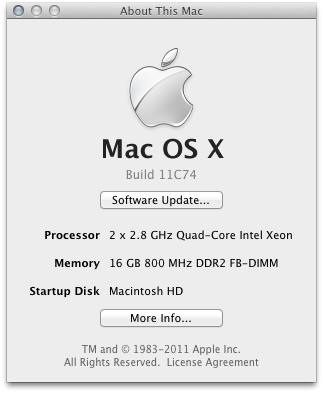
Don't forget to change it back right after you upload. I would not advise restarting your computer or doing anything else. I don't know what else this could affect.
You can Archive and Submit from Xcode now and you won't be held up by the error:
This bundle is invalid. Apple is not currently accepting applications built with this version of the OS.
Was this page helpful for you? Buy me a slice of 🍕 to say thanks!

Comments