A Chrome Extension to Easily Save Images to the Downloads Folder
I am seeing Safari freeze up on me lately. To be fair, I load a ton of concurrent tabs, but Safari cannot handle dealing with that many tabs without grinding to a halt. I decided to switch to Chrome because it uses separate processes for each tab. This way, when one open tab starts consuming too much memory, the other processes are not affected unless the entire system is bogged down.
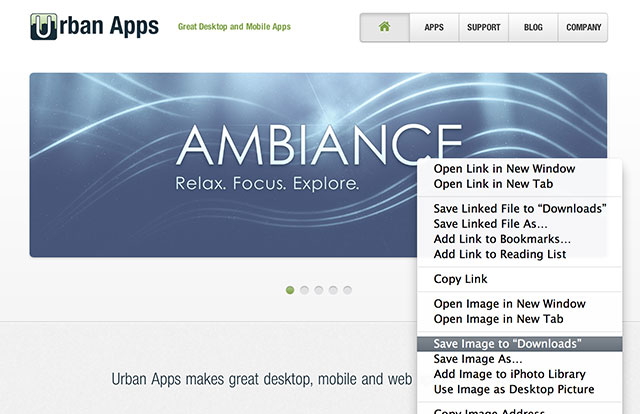
The first thing I noticed when making the switch is that I could no longer right-click an image and directly Save Image to "Downloads".
When designing and developing webpages I use this feature quite frequently, grabbing images from different sites for mockup purposes.
Chrome has a similar sounding item in its right click contextual menu called Save Image As..., but it behaves quite differently.
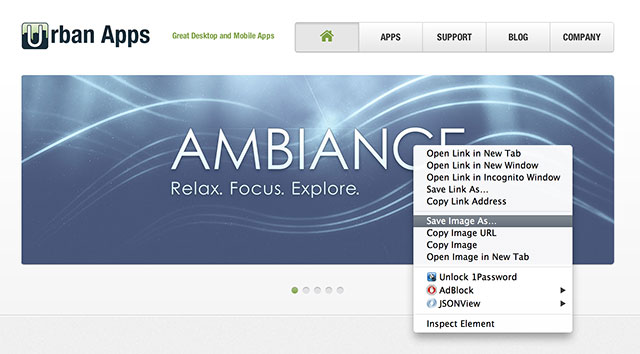
When selected, Chrome pops up a file chooser to select where the image should be downloaded.
Ninety-nine out of a hundred times I want this to be the Downloads folder, so why do I need to be asked every time?
I decided to make a basic Chrome Extension to get around this file chooser popup annoyance. It is aptly called "Save Image to Downloads".
Here is the very simple javascript behind the extension.
Code
Once installed, all you have to do is right click on an image, select Save Image to Downloads, then the image downloads directly into the default Downloads folder.
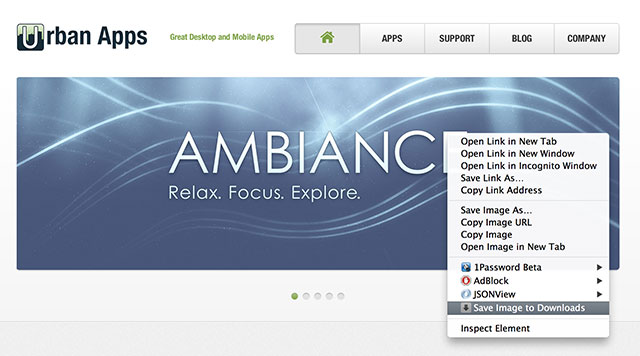
Installation
You can install "Save Image to Downloads" directly from the Chrome Extensions Web Store. Enjoy!
Lastly, I run a small software company called Urban Apps. It pays the bills so I can take the time to write helpful posts like this one. If you found this page helpful at all, I would really appreciate it if you would check out my Apps on the iTunes App Store.
Was this page helpful for you? Buy me a slice of 🍕 to say thanks!

Comments