Watch Later for Plex iOS App Lets You Easily Add Videos to Your Plex Queue
I am pleased to announce that my company, Urban Apps, just released our newest iOS app, Watch Later for Plex, on the iTunes App Store!

Watch Later for Plex isn't the world's most revolutionary App. It's not going to be an App you open every day, and it's not going to become a viral sensation. The App is also useless for you unless you use Plex to organize and watch media, and also use the Plex Queue to bookmark videos around the web for you to watch later. If you do use these things though, then this iOS App is very useful to you.
Despite there being support for share extensions in iOS for several years now, the official Plex iOS App has not added an extension to send videos found on the web into the Plex Watch Later Queue. Watch Later for Plex solves that problem by providing a third-party app extension to do it, via your unique Plex email address. Once setup, when on a web site or in any App that contains a YouTube, Vimeo, VEVO, or other supported video, simply tap the Share icon and select Watch Later to add the video to your Plex Queue. Here's how to do it:
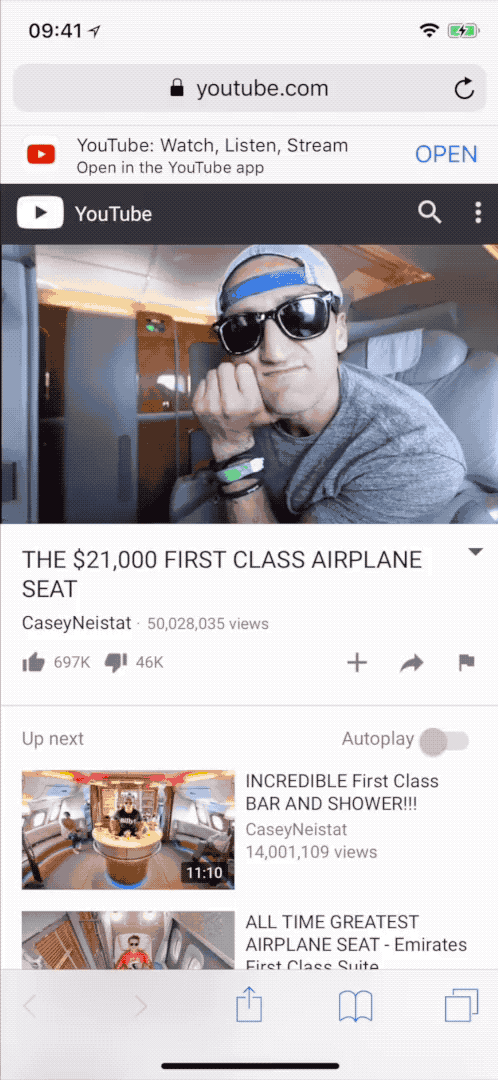
Watch Later for Plex uses your unique Plex Queue Email Address to add video to your account's Watch Later playlist. We do not need your Plex username or password at all, only the email address. Simply open this link, login to your Plex account if necessary, copy the unique email address found there, then enter it in the App once to get setup. From then on, when you use the extension, we will direct the link to your unique email address, and Plex will add it to your queue. Simple!
With the Watch Later for Plex extension, you can add a video to your Plex Queue with only 2 taps: "Action" button, and "Watch Later". Without this extension, you have to tap the "Action" button, tap the "Mail" button, wait to switch apps to Mail, type in your plex queue email address (if you know it), tap "Send", then switch back to the app you were in previously.
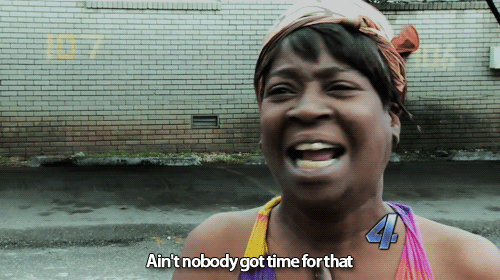
Watch Later for Plex is a one-time purchase of $0.99 to help us pay for development and server costs. If you feel this App meets your needs and would save you time, please consider purchasing it on the iTunes App Store.
Was this page helpful for you? Buy me a slice of 🍕 to say thanks!

Comments