Caps Lock? No Thanks!
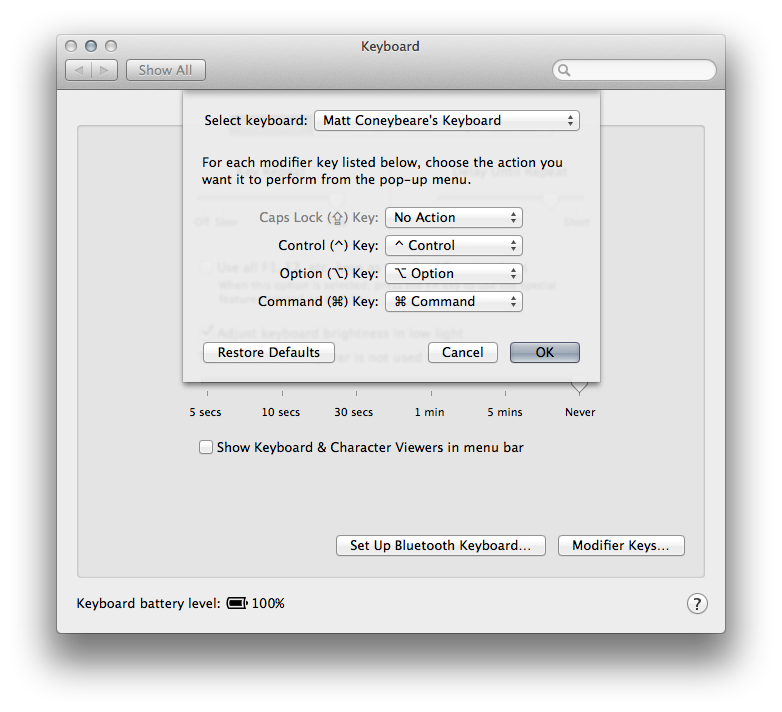
Disable the pesky Caps Lock button on your Mac keyboard by going to
System Preferences > Keyboard > (Keyboard Tab) > Modifier Keys
and changing the Caps Lock Key entry to No Action or something else.
You're welcome.
I run a small software company called Urban Apps. It pays the bills so I can take the time to write helpful posts like this one. If you found this page helpful at all, I would really appreciate it if you would check out my iPhone/iPad Apps on the iTunes App Store.
Was this page helpful for you? Buy me a slice of 🍕 to say thanks!

Comments